One of my most popular posts last year was the one with my handy tools for Nanowrimo. So by popular demand, I have updated them for 2018. Yep folks, you can get your nerdy Excel Nanowrimo calculator, neat little calendars to print out, and even a Scrivener template for your Nanowrimo novel.
I know, I know. I’m wonderful.
A swoonarific Nanowrimo Excel spreadsheet
Nothing is as sexy as a spreadsheet. And ladies, gents, and non-binary folks, allow me to show you the sexiest damn spreadsheet you will ever see. This little bad arse will count up your words, tell you how many you’ve got to go, and how many you need to stay on track. It even gives you a little big of encouragement. And of course, a nice surprise when you win.
What are you waiting for? Download the Nanowrimo excel spreadsheet!!
Nanowrimo calendars to print
Your next goodie is a simple one – calendars you can print out and stick on your wall! Let’s face it, we writers are a traditional lot. There’s nothing we like better than notebooks, pens, post it notes, parchment, quills, ink, wax stamps… Okay, well, you get the idea.
So yes, the basics. Nanowrimo calendars in five indeterminate shades (I’m kinda colour blind, so titles may not correspond to your own understanding of these colours) for you to print out and put in your office, on your fridge, in the kitty litter, on the loo door. Knock yourself out.
Scrivener Nanowrimo template
And finally, a Scrivener template for your Nanowrimo project. I actually don’t know if anybody used this one last year as I can’t see the download stats. Anyway, rather than dividing into scenes, I’ve created 30 pages labelled Day 1, Day 2, etc, each with a target of 1,667 words. I personally found this super useful. It’s not very elegant in terms of helping you to split up your scenes, but it’s great for just getting the damn words down.
It’s a little tricky to download and import, however.
Download the template here and unzip it somewhere you’ll be able to find it (like your Desktop).
Open Scrivener, and open a New Project.
At the bottom of the dialog box, there’s a button that says ‘Options’.
Click that and Import Templates.
Navigate to wherever you saved the template and select it.
Voila!
(let me know if you need more help with this. I may get around to making a How To video in the next few days.)
I’d love to know if you’ve used any of these tools, either last year or this year. In any case, good luck, and may the words be with you.

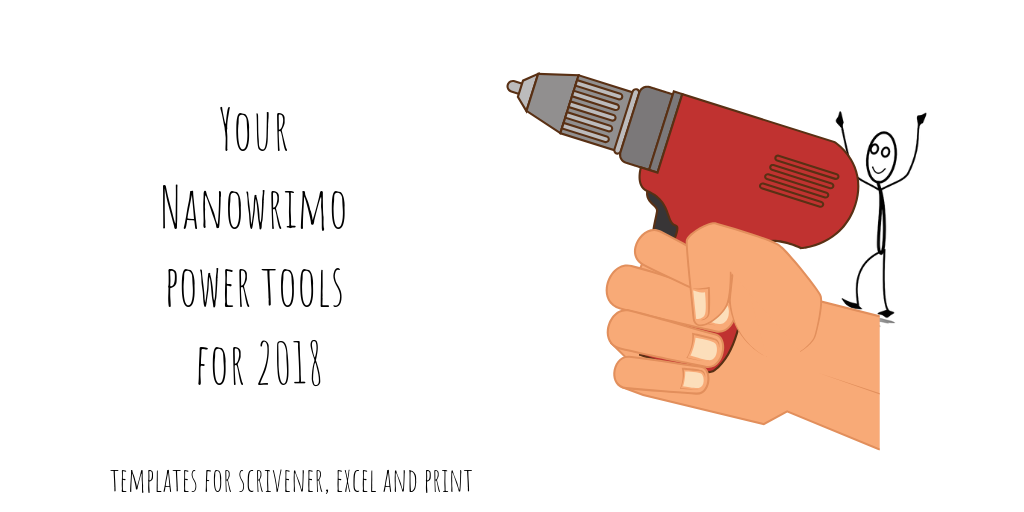
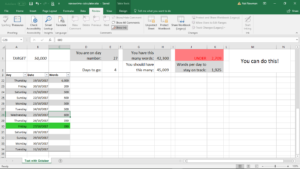






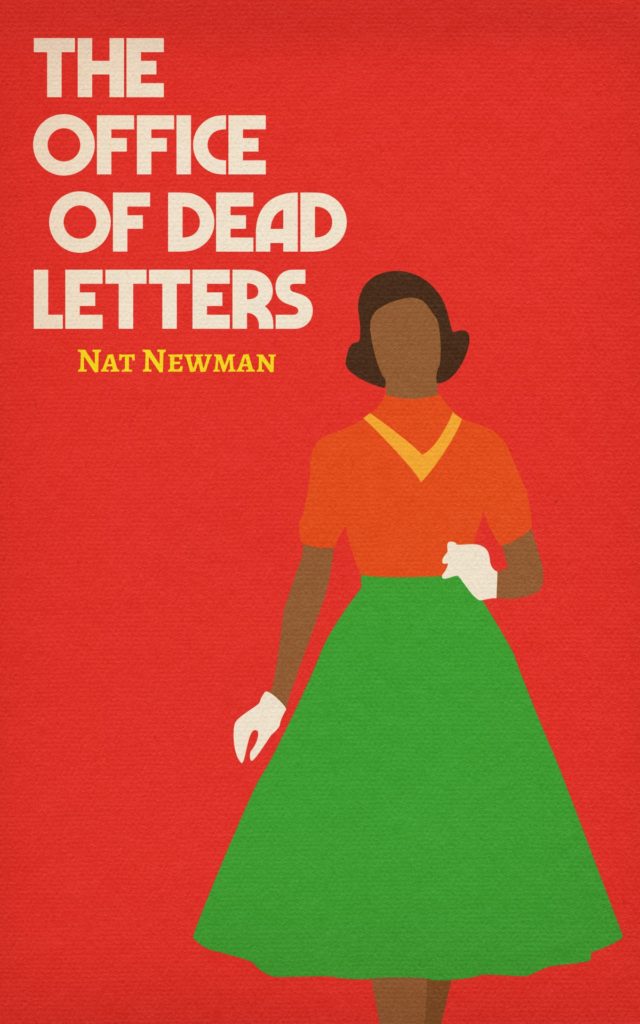
0 Responses
Thanks! I’m sure that these will help this year. I appreciate you updating them for 2018 since I’m behind the game and couldn’t update my old sheets.
Thanks, Dylan. Hope they help!